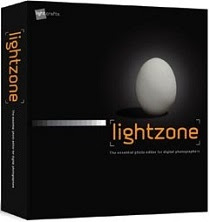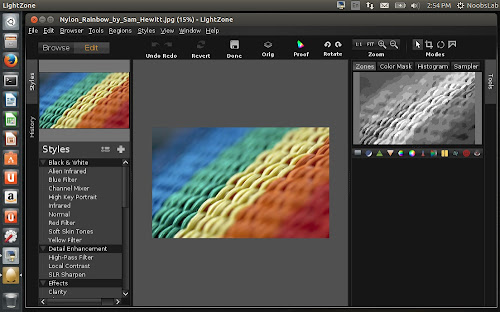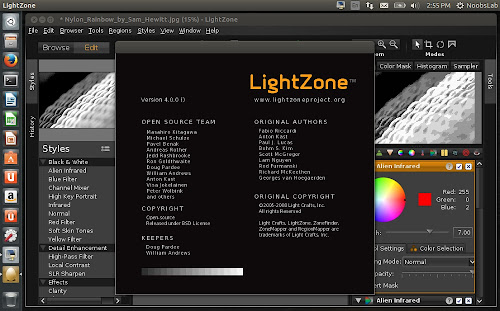Install LightZone opensource digital darkroom program in Ubuntu 14.04 Trusty/13.10 Saucy/13.04 Raring/12.10 Quantal/12.04 Precise/Linux Mint 16/15/14/13/other Ubuntu derivatives
LightZone is image manipulation digital darkroom application which is available for cross-platform Linux, Windows and Mac, that includes RAW processing and editing. LightZone allows user to build up a stack of tools which can be rearranged, readjusted, turned off and on, and removed from the stack, it is different from other photography apps. It's a completely non-destructive editor, where any of the tools can be re-adjusted or modified later - even in a different editing session. A tool stack can even be copied to a batch of photos at one time. LightZone always operates in a 16-bit linear color space with the wide gamut of ProPhoto RGB.
LightZone does editing job using vector based regions creation. Pixels can also be selected by color and/or brightness ranges. These selection features allow users to edit only a portion of an image in a flexible system that is extremely user friendly and intuitive.
To install LightZone in Ubuntu/Linux Mint open Terminal (Press Ctrl+Alt+T) and copy the following commands in the Terminal:
That's it
![]()
LightZone is image manipulation digital darkroom application which is available for cross-platform Linux, Windows and Mac, that includes RAW processing and editing. LightZone allows user to build up a stack of tools which can be rearranged, readjusted, turned off and on, and removed from the stack, it is different from other photography apps. It's a completely non-destructive editor, where any of the tools can be re-adjusted or modified later - even in a different editing session. A tool stack can even be copied to a batch of photos at one time. LightZone always operates in a 16-bit linear color space with the wide gamut of ProPhoto RGB.
LightZone does editing job using vector based regions creation. Pixels can also be selected by color and/or brightness ranges. These selection features allow users to edit only a portion of an image in a flexible system that is extremely user friendly and intuitive.
To install LightZone in Ubuntu/Linux Mint open Terminal (Press Ctrl+Alt+T) and copy the following commands in the Terminal:
That's it
Source: LightZone-Project