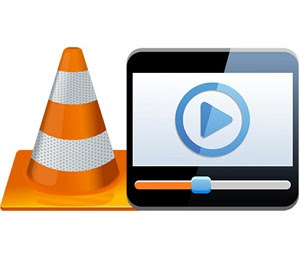VLC media player (initially VideoLAN Client) is a highly portable multimedia player for various audio and video formats (MPEG, DivX/Xvid, Ogg, and many more) as well as DVDs, VCDs, and various streaming protocols. However in recent years it has also become a extremely powerful server to stream live and on demand video in several formats to our network and the Internet.
VideoLAN and the VLC development team released the new major version of VLC, 2.2.0. With a new audio core, hardware decoding and encoding, port to mobile platforms, preparation for Ultra-HD video and a special care to support more formats, 2.2 is a major upgrade for VLC. Rincewind has a new rendering pipeline for audio, with better effiency, volume and device management, to improve VLC audio support. It supports many new devices inputs, formats, metadata and improves most of the current ones, preparing for the next-gen codecs.
Features:
- Simple, fast and powerful media player.
- Plays everything: Files, Discs, Webcams, Devices and Streams.
- Plays most codecs with no codec packs needed:
- MPEG-2, DivX, H.264, MKV, WebM, WMV, MP3...
- Runs on all platforms: Windows, Linux, Mac OS X, Unix...
- Completely Free, 0 spyware, 0 ads and no user tracking.
- Can do media conversion and streaming.
- More info.
What's new in these releases:
- Support automatic rotation using streams metadata, GPU-accelerated when possible
- Add extensions manager and downloading from external repositories
- Partial fix of playback of short audio samples
- MMS audio selection on split audio streams
- Blu-Ray: support overlays, preferred menu languages, region selection and BD-J navigation
- Digital Cinema Package support, including encrypted DCP with KDM
- Support VDPAU acceleration for GPU-zerocopy decoding
- Support MediaCodec acceleration for GPU-zerocopy decoding
- Add Media Foundation Transform audio and video decoder
- Add video decoder module based on GStreamer plugins
- Add MMAL decoder for Broadcom VideoCore chips supporting MPEG-2 and H.264, supporting GPU-zerocopy display
- Partial support for Voxware MetaSound
- libvpx decoder for VP8 and VP9
- Support MSN Audio, Atrac3+, VP7, Bink, TAK, On2 AVC, DK3, DK4, IMC, Vivo g723.1, Smacker, FIC, Auravision, Canopus Lossless, and numerous videogame codecs
- Teletext subtitles display improvements
- Mediacodec speed improvements on x86
- Support setting the post processing level in Theora
- OpenMax IL improvements, notably for RaspberryPi
- New jpeg image decoder and encoder
- Add tx3g subtitles decoder
- New SVG image decoder
- Fix Speex decoding over RTP and in flv
- Support more x264 and FFv1 RGB modes
- Improvements on ZVBI teletext decoder, notably for speed and alignments
- Support for MPEG-2 encoding using x262
- Support for HEVC/H.265 encoding using x265
- Support for Opus encoding using libopus
- New png image encoder using libpng
- Video Filter: Oldmovie effect filter, New VHS effect filter, New Freeze effect filter, Support I422 and J422 in transform
- Allow setting volume while not connected with PulseAudio
- Audio device notifications for WASAPI
- Fix replay of sound buffer in DirectSound
- Split of MMDevice and WinRT audio modules
- Numerous fixes on AUHAL, including device management and stream changes
- Fixes for SPDIF passthru in most modules
- AVI improvements for better seek-indexing in non-fastseekable situations
- AVI fixes for uncompressed, indexed and paletized bitmaps
- MP4 fixes for fragmented files, vobsub, duration, aspect-ratio and support for rotation, covr atom and tracks exclusion
- Improvements in metadata support in Ogg/Opus/Vorbis files
- Handle MOV/MP4 tx3g styled subtitles through codec
- Support SVG images files (on glib platforms)
- Keep selection of tracks on segment changes in MKV
- Support detection of SRT languages based on filename
- Support for seeking Standard MIDI Files
- Direct rendering and filtering for VDPAU hardware acceleration
- New CoreAnimation OpenGL video output module for NPAPI plugins
- Support for loading HLSL shaders in Direct3D video output
- Important rework of the transcoding module to fix numerous bugs
- Support Metacube protocol when streaming over HTTP
- Add a 3D OpenGL spectrum visualization.
- Add support for subtitles drag 'n drop in skins2
- Add record button in Qt menus
- Numerous integer and heap overflow in Ogg, AVI, ASF, TTA and MP4 demuxers
- Added and updated translations
- Numerous fixes
Available for Ubuntu 15.10 Wily/15.04 Vivid/other related Ubuntu derivatives
Install VLC 3.0.0 (Daily Build) in Ubuntu open terminal and enter following commands:
>> VLC 2.2.0 for Ubuntu 15.04 Vivid/VLC 2.1.4 for 14.04 Trusty/VLC 2.0.8 for 12.04 Precise
To install VLC (Stable) in Ubuntu/Linux Mint open Terminal (Press Ctrl+Alt+T) and copy the following commands in the Terminal:
Install skins pack for VLC player, it contains 120 skins for VLC player. These all skins offered by VLC team.
Open Terminal and enter these commands to install skins:
Go to preferences and select custom skin (see following image)
Hint: Press Ctrl+H to show hidden file then go to (/home/.local/share/vlc/skins2) directory and select any skin
Change skins easily by just right click menu
Would you like to use VLC in Linux as your daily media player?
Source: videolan