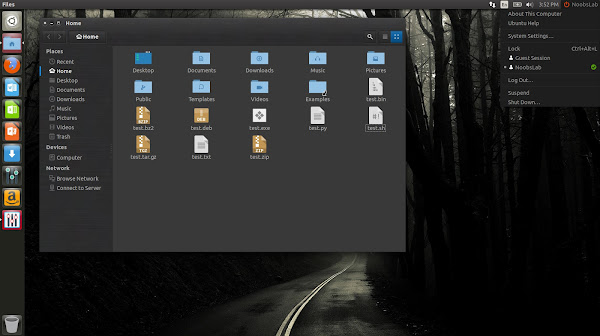Ultra-Flat icon theme is flat and beautiful based on Flattr icons. This icon set can work with all kind of themes dark/light/or any other color. There are two variants of this theme Blue and Orange, all icons are same in both variants except folders, so you can choose what fits with your theme. The good thing is that it contain icons for all Linux desktop environments such as Unity, Gnome, Cinnamon, Mate and others; KDE desktop is not supported yet, it is mentioned on icons page "Kde users : I noticed round icons look ugly under kde. At this time I don't know why but I will try to find a fix. Unfortunately, the theme doesn't support kde, sorry". With in this icon theme offers more than 4,500+ icons which are available as scalable and small size. This icon set is in active development and open for user requests, which means you can request icon if you found any missing in this icon theme, go to this page tell the app name of missing icon and report. Delorean Dark theme used in following screenshots. You can use Unity Tweak Tool, Gnome-tweak-tool or Ubuntu-Tweak to change themes/icons.






To install Ultra-Flat icons in Ubuntu 15.04/14.10/14.04/12.04/Linux Mint 17.1/17/13 via PPA open Terminal (Press Ctrl+Alt+T) and copy the following commands in the Terminal:
Install Blue Folder Version with this command:
Install Orange Folder Version with this command:
>> For other Debian/other Debian derivatives
To install Ultra-Flat Icons in Debian & derivatives open Terminal (Press Ctrl+Alt+T) and copy the following commands in the Terminal:
>>Orange Folder Version
>>Blue Folder Version