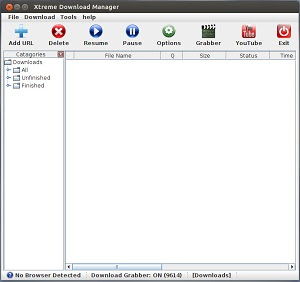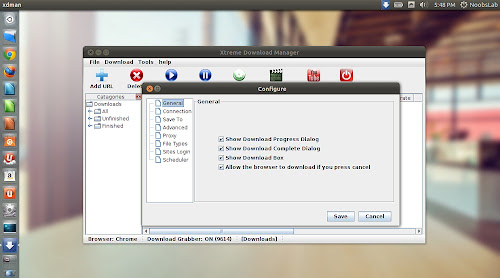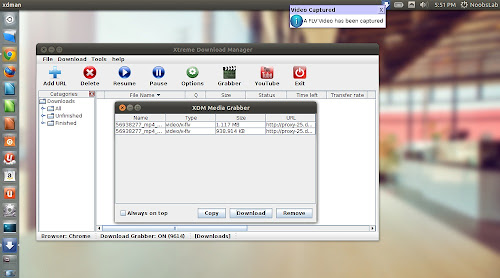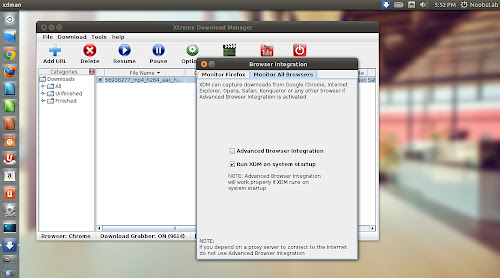Install Xtreme Download Manager in Ubuntu 14.10 Utopic/Ubuntu 14.04 Trusty/Ubuntu 12.04 Precise/Linux Mint 17.1/1713/and other Ubuntu derivatives
We previously shared mostly used download managers for Linux but xdman is another great download manager available. Xtreme download manager is very powerful utility that has ability to increase download speed up-to 500% (depend on connection), it can pause/resume downloads even broken downloads are resume-able, xdman also has functionality to grab videos from around the internet and offers schedule downloads. Xdman can be integrate with any browser to manage downloads automatically by using Advanced browser integration.
Xtreme Download Manager uses sophisticated dynamic segmentation algorithm,data compression and connection reuse to speed up the download process. Xtreme Download Manager supports HTTP, HTTPS and FTP protocols, firewalls, proxy servers, file redirects, cookies, authorization etc. Xtreme Download Manager integrates with any browser to handle downloads automatically using Advanced browser integration.
Features:
Setup integration for Browsers
For Firefox: Install xdman extension, first run xdman then enter this url in browser:
For Google Chrome/other browsers: Go to System Settings > Network > Network Proxy > Select Automatic in Method and paste following line in configuration URL (see the following image to setup).
For Opera:
Goto Preferences > Advanced > Network > Proxy Servers > Check automatic proxy configuration and provide the address (see the following image to setup).
To install Xtreme Download Manager in Ubuntu/Linux Mint open Terminal (Press Ctrl+Alt+T) and copy the following commands in the Terminal:
That's it
![]()
We previously shared mostly used download managers for Linux but xdman is another great download manager available. Xtreme download manager is very powerful utility that has ability to increase download speed up-to 500% (depend on connection), it can pause/resume downloads even broken downloads are resume-able, xdman also has functionality to grab videos from around the internet and offers schedule downloads. Xdman can be integrate with any browser to manage downloads automatically by using Advanced browser integration.
Xtreme Download Manager uses sophisticated dynamic segmentation algorithm,data compression and connection reuse to speed up the download process. Xtreme Download Manager supports HTTP, HTTPS and FTP protocols, firewalls, proxy servers, file redirects, cookies, authorization etc. Xtreme Download Manager integrates with any browser to handle downloads automatically using Advanced browser integration.
Features:
- Download files at maximum possible speed. (5-6 times faster, depends on connection)
- Sophisticated dynamic file segmentation algorithm,data compression & connection reuse.
- Download FLV, MP4, HTML5 videos from around the web.
- Capture download from any browser (Firefox,Chrome,Internet Explorer,Opera,Safari or any other program trying to download a file from Internet)
- Supports HTTP, HTTPS, FTP protocols with Authentication, Proxy Servers, Cookies, Redirection etc.
- Pause/resume broken/dead downloads caused by connection problem, power failure or session expiration.
- Built in video downloader, HTTP Traffic monitor, Batch downloader.
- Can be configured to perform Automatic Antivirus checking, system shutdown feature on download completion.
- Runs on any O.S with Java SE 6 or greater.
Setup integration for Browsers
For Firefox: Install xdman extension, first run xdman then enter this url in browser:
http://localhost:9614/xdmff.xpi
For Google Chrome/other browsers: Go to System Settings > Network > Network Proxy > Select Automatic in Method and paste following line in configuration URL (see the following image to setup).
http://localhost:9614/proxy.pac
For Opera:
Goto Preferences > Advanced > Network > Proxy Servers > Check automatic proxy configuration and provide the address (see the following image to setup).
http://localhost:9614/proxy.pac
To install Xtreme Download Manager in Ubuntu/Linux Mint open Terminal (Press Ctrl+Alt+T) and copy the following commands in the Terminal:
Credits: xdman