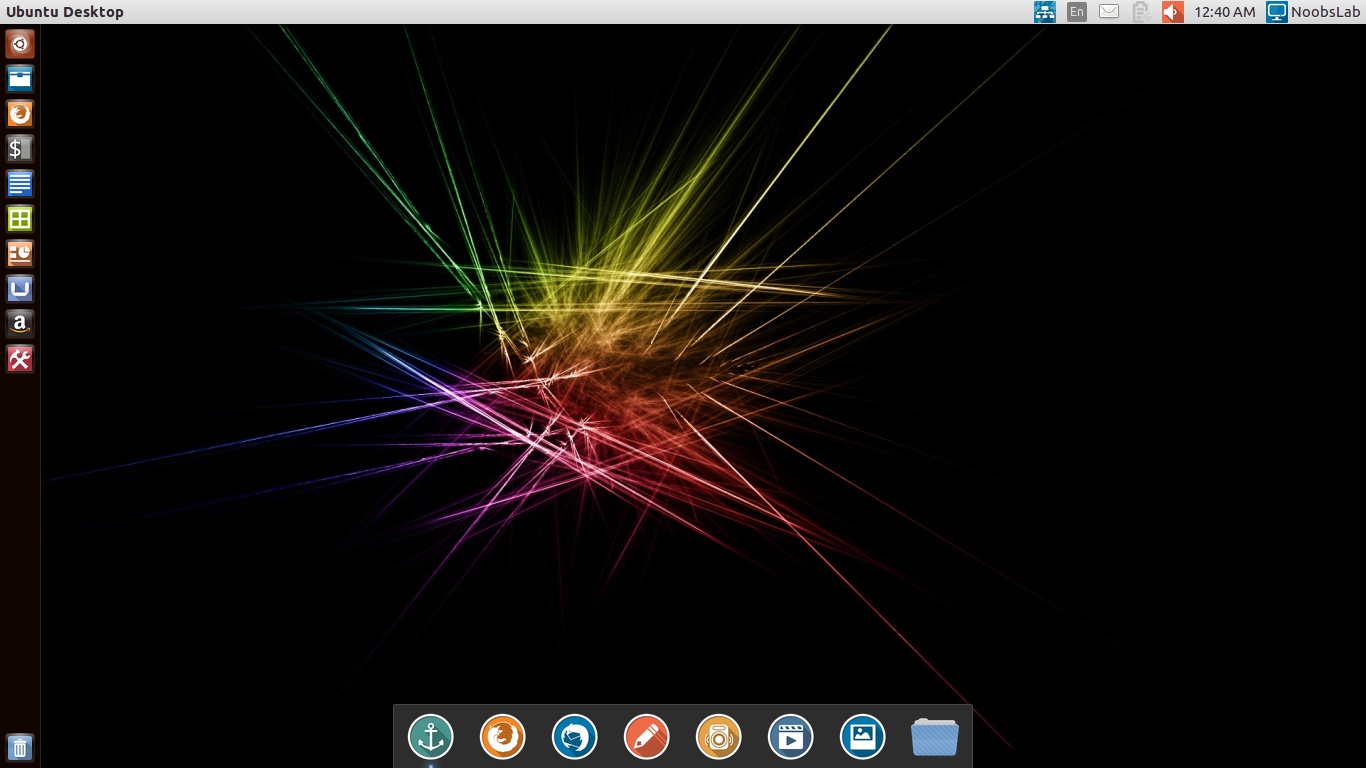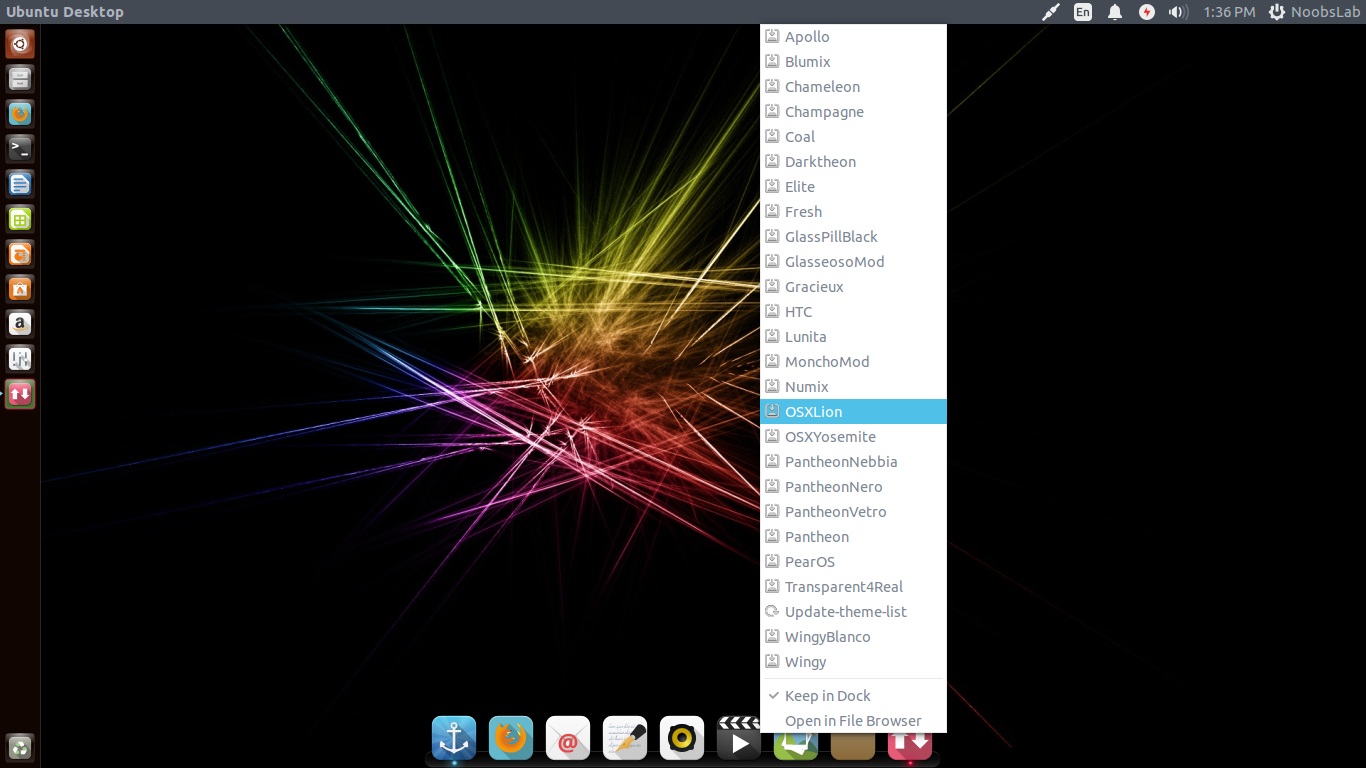Plank is meant to be the simplest dock on the planet. The goal is to provide just what a dock needs and absolutely nothing more. It is, however, a library which can be extended to create other dock programs with more advanced features. Thus, Plank is the underlying technology for Docky and aims to provide all the core features while Docky extends it to add fancier things like Docklets, painters, settings dialogs, etc.
Plank-Themer is a small program that allow you to change Plank Dock themes without any additional consumption of resources. It allows you to change your themes quickly and easily. This small program was written in bash script but now it is available via PPA for frequent updates and easily installation.
>> Available for Ubuntu 14.10 Utopic/14.04 Trusty/12.04 Precise/Linux Mint 17/13/other related Ubuntu derivatives
To install Plank Dock in Ubuntu/Linux Mint open Terminal (Press Ctrl+Alt+T) and copy the following commands in the Terminal:
Configure Plank Dock:
Plank doesn’t have graphical configuration interface. To configure Plank Dock enter following command in Terminal:
For Example: edit the configuration file.
HideMode = 1 means auto hide, set to 0 to disable it.
Position = 3 means the dock location. 0 = left, 1= right, 2 = top, 3= bottom.
>> Available for Ubuntu 14.10 Utopic/14.04 Trusty/12.04 Precise/Linux Mint 17/13/other related Ubuntu derivatives
To install Plank-Themer (with 25 Themes) in Ubuntu/Linux Mint open Terminal (Press Ctrl+Alt+T) and copy the following commands in the Terminal:
That's it![]()
Plank-Themer is a small program that allow you to change Plank Dock themes without any additional consumption of resources. It allows you to change your themes quickly and easily. This small program was written in bash script but now it is available via PPA for frequent updates and easily installation.
Screenshots
>> Available for Ubuntu 14.10 Utopic/14.04 Trusty/12.04 Precise/Linux Mint 17/13/other related Ubuntu derivatives
To install Plank Dock in Ubuntu/Linux Mint open Terminal (Press Ctrl+Alt+T) and copy the following commands in the Terminal:
Configure Plank Dock:
Plank doesn’t have graphical configuration interface. To configure Plank Dock enter following command in Terminal:
For Example: edit the configuration file.
HideMode = 1 means auto hide, set to 0 to disable it.
Position = 3 means the dock location. 0 = left, 1= right, 2 = top, 3= bottom.
>> Available for Ubuntu 14.10 Utopic/14.04 Trusty/12.04 Precise/Linux Mint 17/13/other related Ubuntu derivatives
To install Plank-Themer (with 25 Themes) in Ubuntu/Linux Mint open Terminal (Press Ctrl+Alt+T) and copy the following commands in the Terminal:
That's it