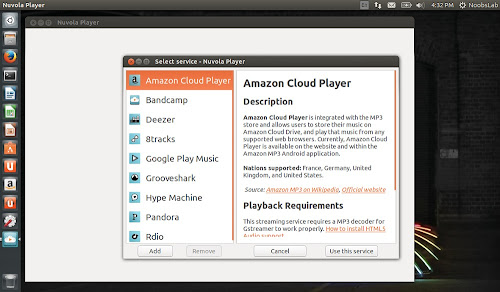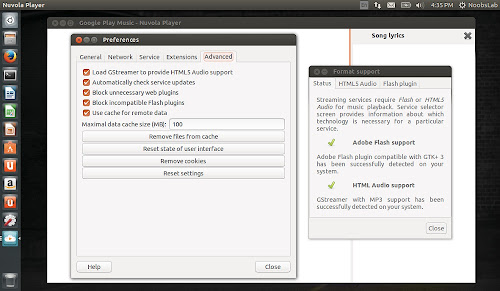Install Nuvola Player 2.3.3 in Ubuntu 14.04 Trusty/13.10 Saucy/12.10 Quantal/12.04 Precise/Linux Mint 16/15/14/13/other Ubuntu derivatives and 2.3.0 version in Ubuntu 13.04/Linux Mint 15
Nuvola Player runs a web interface of cloud music services in its own window and provides integration with a Linux desktop (multimedia keys, system tray, media player applets, dock menu, notifications and more).Nuvola Player is an open-source project licensed under GNU GPL 3 and written mainly in Vala (the core) and JavaScript (service integrations).
New in this release:
Fixes in this release:
To install Nuvola Player in Ubuntu/Linux Mint open Terminal (Press Ctrl+Alt+T) and copy the following commands in the Terminal:
Download source from here for other Distributions.
![]()
Nuvola Player runs a web interface of cloud music services in its own window and provides integration with a Linux desktop (multimedia keys, system tray, media player applets, dock menu, notifications and more).Nuvola Player is an open-source project licensed under GNU GPL 3 and written mainly in Vala (the core) and JavaScript (service integrations).
New in this release:
- Added donation bar.
- Player will show a warning when a missing plugin is detected.
- Added information about format support.
- New service Deezer.
- New service Bandcamp.
- Extensions: Almost all extensions are enabled by default.
- Notifications extension: Added support for actions and resident notifications.
- Last.fm extension: Added switches to disable scrobbling for particular services.
- Added a few keyboard shortcuts: Go back <shift><alt>Left and go forward <shift><alt>Right.
- Service selector is opened in a separate window and uses native GTK+ widgets instead of web view. GTK+ zoom level is respected and non-free screenshots are not loaded.
- User interface: Added option to prefer dark GTK+ theme.
- Context menu of a web view is populated with custom actions.
- Removed UI modes "toolbar only" and "both toolbar and menubar". Main menu reorganized.
- MPRIS extension: Renamed to Remote Player Interface.
Fixes in this release:
- Fixed build error with valac 0.24.
- Fix support for actionable notification in GNOME lock screen.
- Google Play Music 4.10: Added warning about compatibility issue with desktop notifications for Chrome/Chromium.
- Google Play settings are applied settings instantly.
- Fixed occasional JavaScript crashes.
- Google Play: Remove broken feature Hide Google+ buttons. I've gave up fixing.
- Google Play: fixed pause action
- Google Play 4.4: fix sandbox pattern to enable Flash object for playback.
- Google Play 4.5: Fix next/previous action broken by a recent web app update.
- Updated VAPI files and added libnotify.vapi from Vala 0.22.1 tarball to fix build error.
- Semiautomatic updates of service integrations providing hot fixes hot fixes for breakages caused by sudden changes in a web interface of streaming services.
- Improved detection of Flash and GStreamer issues with links to the new help site. JavaScript API was given methods to check format support and version was increased to 2.2.
- Imported translations.
To install Nuvola Player in Ubuntu/Linux Mint open Terminal (Press Ctrl+Alt+T) and copy the following commands in the Terminal:
Download source from here for other Distributions.
Source: Nuvola player