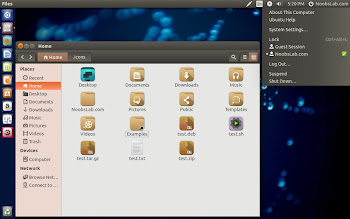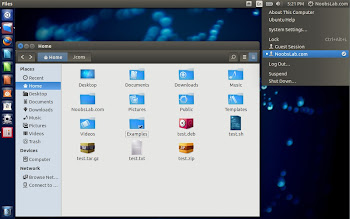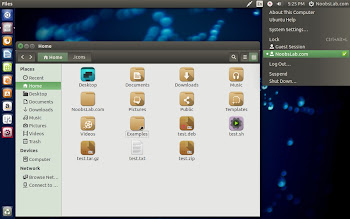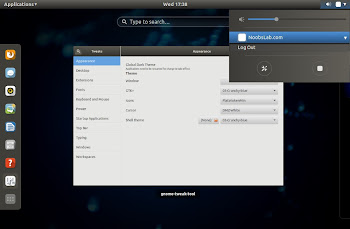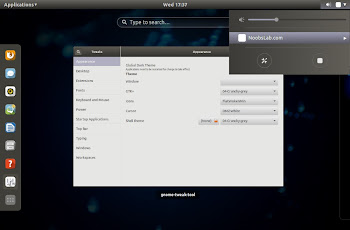Install Ambiance-Crunchy themes in Ubuntu 14.04 Trusty/13.10 Saucy/Ubuntu 13.04 Raring/Ubuntu 12.10 Quantal/Ubuntu 12.04 Precise/Linux Mint 16/15/14/13 (GTK 3 + Gnome Shell)Ambiance-Crunchy themes are inspired by original Ubuntu Ambiance and Radiance themes. You can apply these themes to Gnome-Shell, GTK, and Cinnamon. Author made these themes with different colors. Ambiance-Crunchy themes set has four different variants and these are compatible with GTK 3.4/3.6/3.8/3.10, Gnome Shell 3.10/3.8/3.6/3.4/, XFCE, Openbox, LXDE and Cinnamon.
This update brings fixes for cinnamon and GTK themes, now these themes are compatible with all Cinnamon and GTK versions.
GTK Versions
Gnome Shell Versions
Cinnamon Versions
Icons used in screenshots:
FS-icons,
Flatwoken, &
Square.
You can use
Unity Tweak Tool,
Gnome-tweak-tool or
Ubuntu-Tweak to change themes.
To install Ambiance-Crunchy themes in Ubuntu/Linux Mint open Terminal (Press Ctrl+Alt+T) and copy the following commands in the Terminal:Terminal Commands: |
|---|
sudo add-apt-repository ppa:noobslab/themes |
sudo apt-get update |
sudo apt-get install ambiance-crunchy |
That's it
![]()
![]()