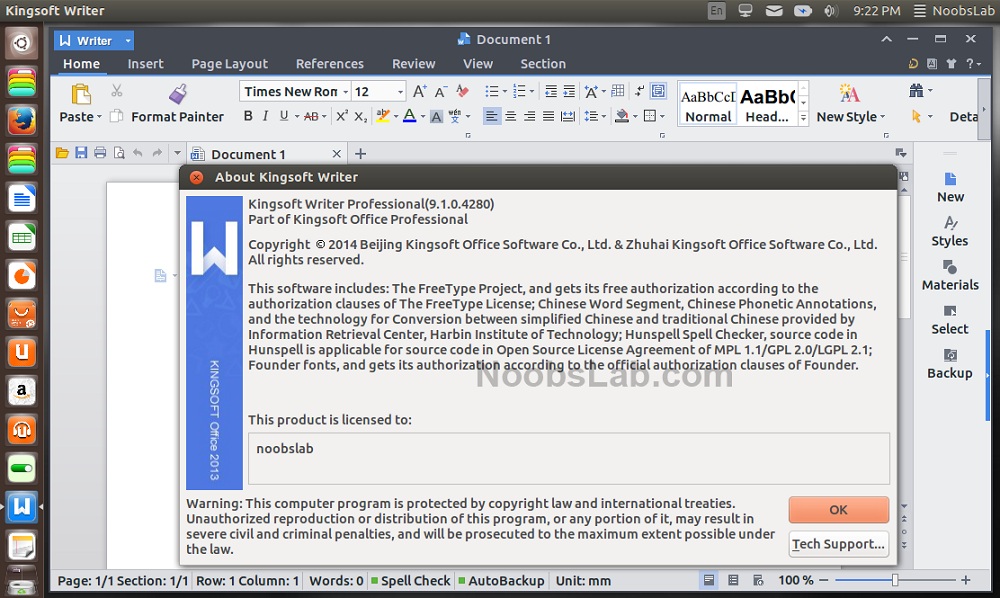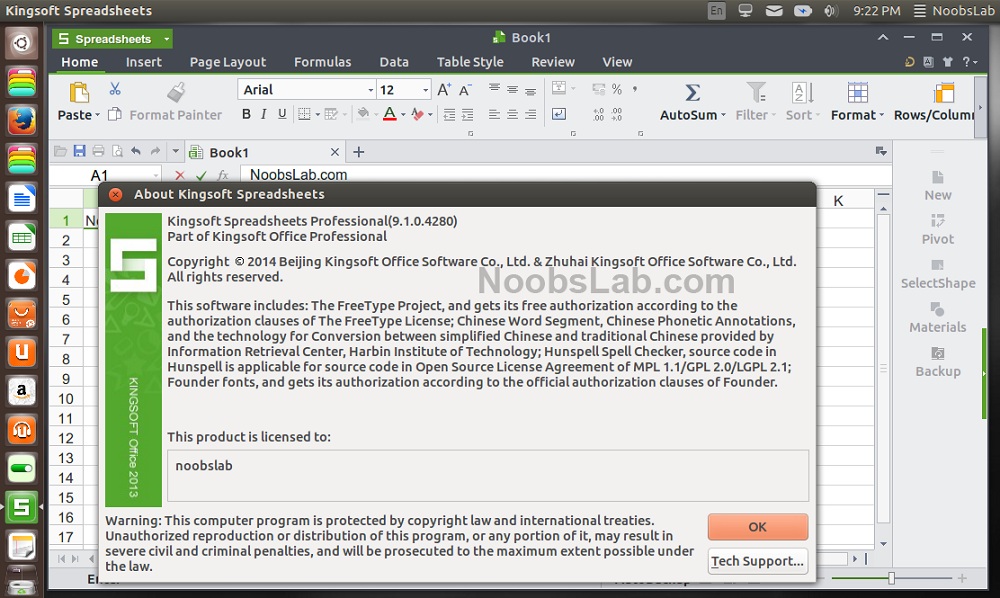Install Kingsoft Office in Ubuntu 13.10 Saucy/13.04 Raring/12.10 Quantal/12.04 Precise/Linux Mint 16/15/14/13 and other Ubuntu derivatives (Latest Update)
Kingsoft Office is a simple, powerful office suite developed by Zhuhai based Chinese software developer Kingsoft. Components include: Kingsoft Writer, Kingsoft Presentation and Kingsoft Spreadsheet. Kingsoft Office personal version is completely free. With the Kingsoft Office suite, you can view, edit, and send Microsoft Office documents, spreadsheets, and other data on Linux. This offers most of the features and functionality like Microsoft Office.
The Kingsoft Office main interface includes a row of icons similar to what you'd find in your basic word processor or spreadsheet editor. It handles all the latest Microsoft Word, Excel, and PowerPoint file formats as well as text and PDF files. You can create files as well, it could get a bit tedious trying to produce anything too long or complicated. Kingsoft Office works best for making a few changes to an existing file. In our tests, we encountered no problems working with the files we threw its way, and it was a simple process to add or edit text or make other modifications.
What's in this release:
To install Kingsoft Office in Ubuntu/Linux Mint open Terminal (Press Ctrl+Alt+T) and copy the following commands in the Terminal:
Install 32bit libraries in Ubuntu 13.04/12.10/12.04/previous/Mint 15/14/13
Now enter these to install:
That's it
![]()
Kingsoft Office is a simple, powerful office suite developed by Zhuhai based Chinese software developer Kingsoft. Components include: Kingsoft Writer, Kingsoft Presentation and Kingsoft Spreadsheet. Kingsoft Office personal version is completely free. With the Kingsoft Office suite, you can view, edit, and send Microsoft Office documents, spreadsheets, and other data on Linux. This offers most of the features and functionality like Microsoft Office.
The Kingsoft Office main interface includes a row of icons similar to what you'd find in your basic word processor or spreadsheet editor. It handles all the latest Microsoft Word, Excel, and PowerPoint file formats as well as text and PDF files. You can create files as well, it could get a bit tedious trying to produce anything too long or complicated. Kingsoft Office works best for making a few changes to an existing file. In our tests, we encountered no problems working with the files we threw its way, and it was a simple process to add or edit text or make other modifications.
Kingsoft Writer
Kingsoft Spreadsheet
Kingsoft Presentation
What's in this release:
- Update End User License Agreement for Kingsoft Office.
- Fixed the issue that menu item cannot be highlighted when selected.
- Fixed the slow response issue when installing Kingsoft Office in the new version of Ubuntu.
- Fixed the issue that border line cannot show after saving and reopening in DOC file format.
- Fixed the line color missing issue in some shapes while saving in DOCX file format.
- Fixed the rotation angle reading error of character in the text box in PPT format file.
- Fixed the issue that cannot drag the slide using mouse in Kingsoft Presentation.
- Fixed the issue that cannot set the pattern effect for narrow horizontal and narrow vertical in Shape Fill in Kingsoft Presentation.
To install Kingsoft Office in Ubuntu/Linux Mint open Terminal (Press Ctrl+Alt+T) and copy the following commands in the Terminal:
>> For 32bit
>> For 64bit
Add 32bit architecture to Ubuntu 13.10 Saucy/Ubuntu 14.04/Linux Mint 16Install 32bit libraries in Ubuntu 13.04/12.10/12.04/previous/Mint 15/14/13
Now enter these to install:
That's it
Source: wps